Description of MyStart.com
MyStart.com is a kind of browser hijacker virus which has the ability to mess up various browsers like Internet Explorer, Google Chrome, and Mozilla Firefox. From the first sight, you must consider it as a normal search engine like Bing, Google, as well as Yahoo. That’s because it is good at pretending itself as a very useful search engine and always promises users that it can provide the most related search results.
However, as a matter of fact, MyStart.com is a virus that keeps redirecting your search results to malicious pages and displays many ads on them. As a result, your online activities will be affected. Moreover, if your browser settings have been modified by MyStart.com virus, the browser will perform weirdly. What’s more, due to MyStart.com hijacker virus, your system may be weakened and become vulnerable. Later, many malware will take this good opportunity to invade your PC. Sooner or later, your system will be damaged completely. Besides, as a redirect virus, MyStart.com not only can redirect your new tabs, but also can install malicious toolbars on your browser to record your online activities. Therefore, MyStart.com virus is really malicious, which should be deleted as soon as possible the moment it is found on your homepage.
Screenshot of MyStart.com
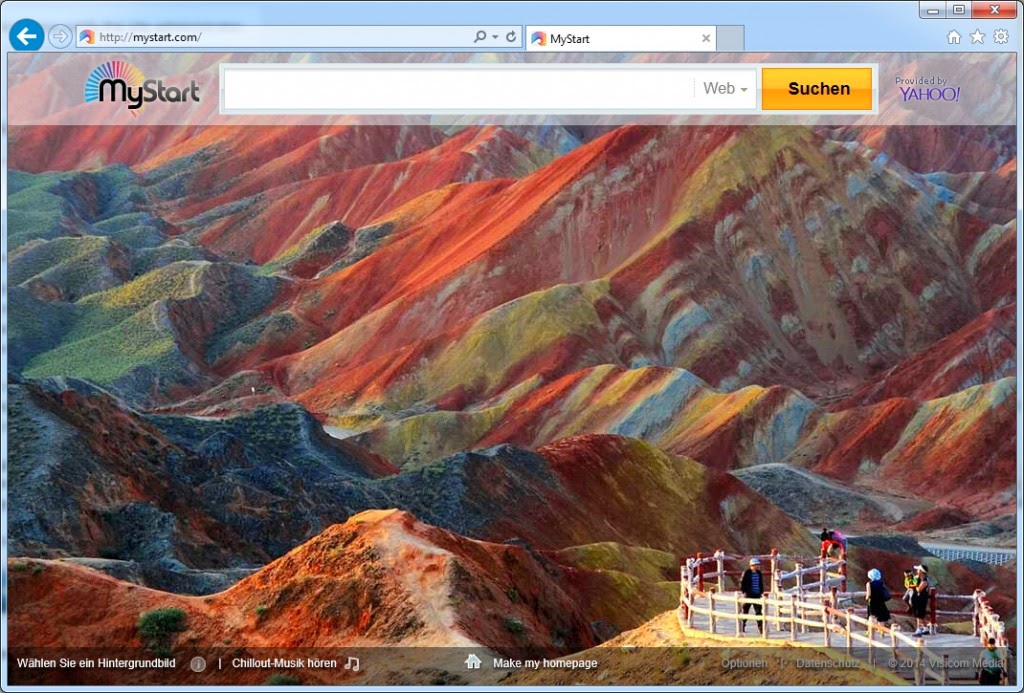
Annoyances that are caused by MyStart.com:
1.MyStart.com virus will slow down your PC speed, so you cannot use your PC smoothly.
2.Lots of ads keep popping up when you surf the Internet.
3.MyStart.com virus will disable your antivirus program and help other viruses attack your PC
4.Redirect problem will happen all the time.
Steps to remove MyStart.com virus:
1.Stop all vicious processes of MyStart.com from Task Manager
To do this, you can hit Ctrl+Shift+Esc at the same time to open the Task Manager. But you should know that the virus’s name may vary from one to other, so you should be careful.

To show all hidden files from PC, please follow these steps:
①Click Start Menu and click Control Panel
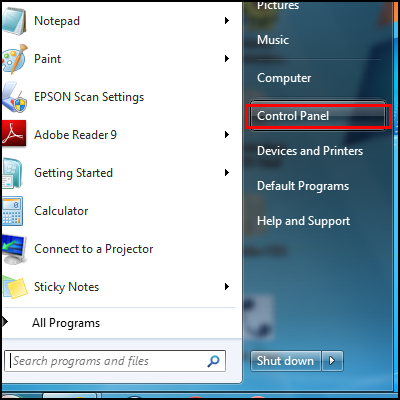
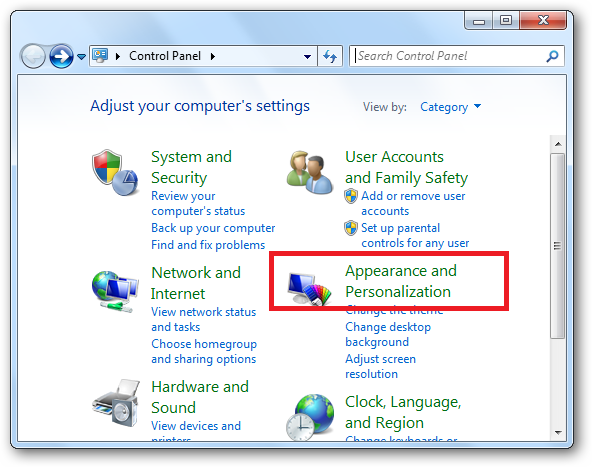

3.Remove all malicious files and keys from Registry Editor
To do this, you can click on Start Menu and click Run. When a dialogue pops up, you should type "regedit" in the box and click OK.
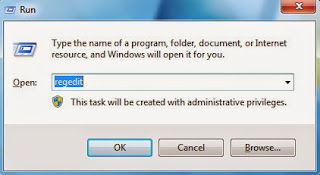
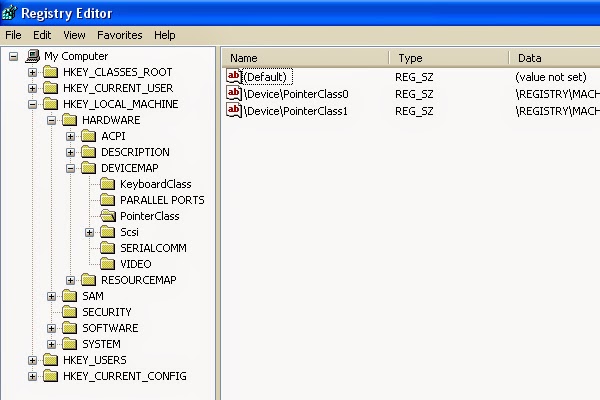
HKEY_LOCAL_MACHINE\SOFTWARE\Microsoft\Windows\CurrentVersion\run\
HKCU\Software\Microsoft\Windows\CurrentVersion\
HKEY_LOCAL_MACHINE\Software\Microsoft\Windows NT\CurrentVersion\Temp
Note: you should know that any mistake changes happen in the registry will cause other serious system problems. So before you make some changes, you should back up your registry first!
How to Open & Back up the Registry
No comments:
Post a Comment